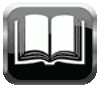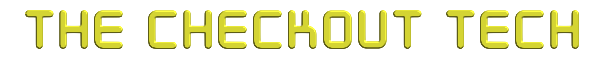Version: 3.0
Want a feature? Ask at the bottom of this page
Upload an existing project file (.KSF or .JSON)
OR
Select your model:
OR
Measure up your keyboard:
 Click here to see how to measure up your keyboard
Click here to see how to measure up your keyboard
Get a ruler that has millimeters on it, you will need to measure the whole size of your keyboard.
Measure from the left edge of the left most key, to the right edge of the right most key.
(example = 270)
Do the same from the top key, to the bottom key. (example = 118)
Count the number of keys from left to right. (example = 13)
Count the number of keys from top to bottom. (example = 9)
Enter these measurments in to the 4 input boxes in the red section.
Click Start
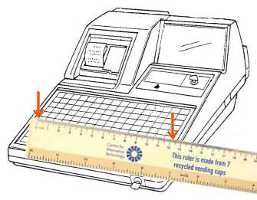

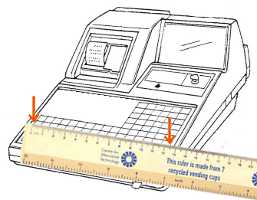
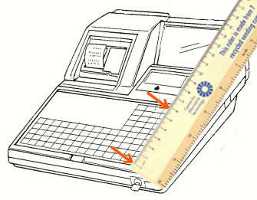

Measure from the left edge of the left most key, to the right edge of the right most key.
(example = 270)
Do the same from the top key, to the bottom key. (example = 118)
Count the number of keys from left to right. (example = 13)
Count the number of keys from top to bottom. (example = 9)
Enter these measurments in to the 4 input boxes in the red section.
Click Start
Measuring a rectangular keyboard:
Measuring an L shaped keyboard:

Comments (35)

The-Checkout-Tech Crew wrote on 04/23/2019 @ 08:28:51 pm
Welcome to our new version 3.
No longer will you need to snip or screen-shot your keysheet.
Simply click [Export] and an Image File will start downloading.
Then click [Save] to save your keysheet project for later.
No longer will you need to snip or screen-shot your keysheet.
Simply click [Export] and an Image File will start downloading.
Then click [Save] to save your keysheet project for later.

Andreas wrote on 02/12/2021 @ 06:08:52 am
I have a problem uploading old .ksf files to edit.
Its from 2019 and if i upload it, nothing is viewable.
Any ideas, or ist the old version still available somewhere ?
Its from 2019 and if i upload it, nothing is viewable.
Any ideas, or ist the old version still available somewhere ?

c-tech wrote on 02/14/2021 @ 09:23:39 pm
Hi Andreas,
Pls do email the file to us and i'll ensure it works for you.
Click Contact Us for the email details on the bottom right menu.
Pls do email the file to us and i'll ensure it works for you.
Click Contact Us for the email details on the bottom right menu.

Candace Schnurr wrote on 04/04/2021 @ 01:21:40 pm
I've entered the info required for the key sheet designer, but the "start" button does not respond

c-tech wrote on 04/04/2021 @ 08:40:03 pm
Hi Candace,
Thanks for getting back to us on this.
It was supposed to come up with an error message about incorrect dimensions, this will be fixed.
In the mean-time, to get an idea of the correct kind of dimensions to enter,
use the panel above by selecting QT-2000, it will fill in the dimensions panel for you.
This will give you a better idea of which of your dimensions are not suitable for this application.
Kind Regards
-C
Thanks for getting back to us on this.
It was supposed to come up with an error message about incorrect dimensions, this will be fixed.
In the mean-time, to get an idea of the correct kind of dimensions to enter,
use the panel above by selecting QT-2000, it will fill in the dimensions panel for you.
This will give you a better idea of which of your dimensions are not suitable for this application.
Kind Regards
-C

Heather Leech wrote on 06/07/2021 @ 03:44:07 am
I HAVE PURCHASED A SHARP XE A217 and l can't find a editable and printable web site to do my template for me can you help me with some information please my email is heather.leech@ B
bigpond.com thank you Heather Leech
bigpond.com thank you Heather Leech

Heather Leech wrote on 06/07/2021 @ 03:46:52 am
I HAVE PURCHASED A SHARP XE A217 and l can't find a editable and printable web site to do my template for me can you help me with some information please my email is
heather.leech@bigpond.com
thank you Heather Leech
heather.leech@bigpond.com
thank you Heather Leech

C-tech wrote on 06/07/2021 @ 07:16:25 pm
Hi Heather,
Our keysheet creator is what you need.
Just click "Click here to see how to measure up your keyboard" in the menu at the top of this page and it will show you how to measure and create the template for your keyboard.
Our keysheet creator is what you need.
Just click "Click here to see how to measure up your keyboard" in the menu at the top of this page and it will show you how to measure and create the template for your keyboard.

Nikita fisher wrote on 07/28/2021 @ 11:19:01 pm
Hi I have purchased a second hand xe-a212 where can I get a new keyboard template
Niki23@live.com.au
Thanks nikita
Niki23@live.com.au
Thanks nikita

c-tech wrote on 07/29/2021 @ 06:28:23 pm
Hi Nikita,
It is possible to buy a new blank keyboard template from a Sharp Cash Register Dealer in your area.
Otherwise select your model in the pulldown menu above in the blue panel called Select Your Model, then click the Start button.
It is possible to buy a new blank keyboard template from a Sharp Cash Register Dealer in your area.
Otherwise select your model in the pulldown menu above in the blue panel called Select Your Model, then click the Start button.

Mike Heisler wrote on 12/09/2021 @ 02:37:04 pm
Can you help me do a layout for a Samsung ERA945 flat keyboard? It is 15 square wide and 10 squares deep with a size of 27 CM by 14.5 CM. If you can help I will gladly make a contribution

C-tech wrote on 12/10/2021 @ 02:18:06 am
Hi Mike,
Enter those figures on this page where you see "measure up your keyboard" and click start. It will create a grid of squares and you can start your layout.
Enter those figures on this page where you see "measure up your keyboard" and click start. It will create a grid of squares and you can start your layout.

simon wrote on 01/06/2022 @ 10:57:57 am
hi just having trouble printing. its always in black and white instead of colour.am i doing something wrong. thankyou

C-tech wrote on 01/07/2022 @ 02:44:38 pm
Hi Simon,
When-ever the print dialog window appears, you will need to go through the options or tabs to ensure color is enabled.
Unfortunately we can't help you with this as every printer is different, or your computer may be setup to use the operating system print dialog, we just don't know.
We can assure you that it is at the print dialog window that you can change from Grey Scale to Color, assuming you have a color printer.
Regards
When-ever the print dialog window appears, you will need to go through the options or tabs to ensure color is enabled.
Unfortunately we can't help you with this as every printer is different, or your computer may be setup to use the operating system print dialog, we just don't know.
We can assure you that it is at the print dialog window that you can change from Grey Scale to Color, assuming you have a color printer.
Regards

Sam wrote on 03/07/2022 @ 01:13:18 pm
Oviletti template?

C-tech wrote on 03/08/2022 @ 06:43:40 pm
Hi Sam,
Sorry we don't have the Olivetti template. Use the measurement system and enter the values to create one.
Sorry we don't have the Olivetti template. Use the measurement system and enter the values to create one.

xilliam wrote on 03/24/2022 @ 09:12:01 am
Hey! Can you make it so you can customize the button sizes one by one manually because I have an cash register that has diffrent sized buttons (Casio SE-S10). Thanks!

C-Tech wrote on 03/24/2022 @ 06:07:55 pm
Hi Xilliam,
Not really, however there is the double width and double height buttons, middle of the key panel, bottom row.
If you have a raised keyboard you can then cut out the keys.
Hope this helps
Regards
Not really, however there is the double width and double height buttons, middle of the key panel, bottom row.
If you have a raised keyboard you can then cut out the keys.
Hope this helps
Regards

DipShit wrote on 04/01/2022 @ 05:47:19 pm
Thanks for your Keyboard Creator. It allowed me to take care of a time sensitive issue with an old Sharp model.

Dawn vincent wrote on 08/09/2023 @ 09:07:27 am
We have an JS 7500 JS750WS POS And need to make edits on the key sheet, do you know where I can find an editable template? I donít see my register in the above drop-down .

Dawn vincent wrote on 08/09/2023 @ 11:11:33 am
We have an JS 7500 JS750WS POS And need to make edits on the key sheet, do you know where I can find an editable template? I donít see my register in the above drop-down .

C-Tech wrote on 08/09/2023 @ 06:27:33 pm
Hi Dawn,
We don't have a keysheet layout for the JS series. Please click the link labelled "Click here to see how to measure up your keyboard". It will show you how to create a new template for your model.
We don't have a keysheet layout for the JS series. Please click the link labelled "Click here to see how to measure up your keyboard". It will show you how to create a new template for your model.

paul keane wrote on 10/08/2023 @ 08:57:12 am
I am struggling to find measurements for the GELLER SX-69 Keyboard

C-tech wrote on 10/09/2023 @ 01:54:26 am
Hi Paul,
Sorry, I don't know that model. You will need to measure your keyboard with a ruler and enter the measurements above.
Sorry, I don't know that model. You will need to measure your keyboard with a ruler and enter the measurements above.

Jon Jones wrote on 02/06/2024 @ 12:46:55 pm
I have ruby c 18 with keyboard and cannot find a button layout ! please help

C-Tech wrote on 02/07/2024 @ 12:45:26 am
Hi Jon,
I've never seen this brand and model of cash register. We don't have a template for it. Use the measurement system above to measure up the size of the buttons and the overall lenth and height.
I've never seen this brand and model of cash register. We don't have a template for it. Use the measurement system above to measure up the size of the buttons and the overall lenth and height.

ARANTZA wrote on 02/12/2024 @ 01:24:25 am
Hi,
I need the keysheet for an SX-590. This is from elco-data.
Can you help me?
Thanks a lot,
Arantza.
I need the keysheet for an SX-590. This is from elco-data.
Can you help me?
Thanks a lot,
Arantza.

C-Tech wrote on 02/12/2024 @ 01:52:00 am
Hi Arantza,
We don't have the sizing for it. Just use the measuring system in our options. There is a help icon for measuring an L shaped keyboard.
We don't have the sizing for it. Just use the measuring system in our options. There is a help icon for measuring an L shaped keyboard.

Arantza wrote on 02/13/2024 @ 03:30:22 am
Thanks for your quickly answer

Gosse wrote on 03/05/2024 @ 03:20:30 am
Hi, is it possible to create a template for a register with a raised keypad?

C-Tech wrote on 03/16/2024 @ 06:41:27 pm
Sure Gosse,
Simply cut along the lines.
If too large to fit in your keycaps, reduce the width and height of the key sheet.
Options to do so are on the floating edit panel in the design page.
Simply cut along the lines.
If too large to fit in your keycaps, reduce the width and height of the key sheet.
Options to do so are on the floating edit panel in the design page.

Mr. Minh wrote on 06/06/2024 @ 09:58:46 pm
Hello, my name is Minh, from Vietnam.
Can anyone please give me the linear calibration document of the Shimadzu BL220H electronic scale, I really need it. Thank
emai: minhbui91s@gmail.com
Can anyone please give me the linear calibration document of the Shimadzu BL220H electronic scale, I really need it. Thank
emai: minhbui91s@gmail.com

Mr. Minh wrote on 06/06/2024 @ 10:09:32 pm
Hello, my name is Minh, from Vietnam.
Can anyone please give me the linear calibration document of the Shimadzu BL220H electronic scale, I really need it. Thank
emai: minhbui91s@gmail.com
Can anyone please give me the linear calibration document of the Shimadzu BL220H electronic scale, I really need it. Thank
emai: minhbui91s@gmail.com

mr myer wrote on 11/07/2024 @ 09:08:15 am
uniwell ex 570 is saying setup required. what to do?

C-Tech wrote on 11/08/2024 @ 04:12:05 pm
Hi Mr Myer,
Your Uniwell EX570 has lost all programming due to a flat or faulty battery. It will need to have a dealer setup, then all product programming entered. Please see a dealer.
Your Uniwell EX570 has lost all programming due to a flat or faulty battery. It will need to have a dealer setup, then all product programming entered. Please see a dealer.